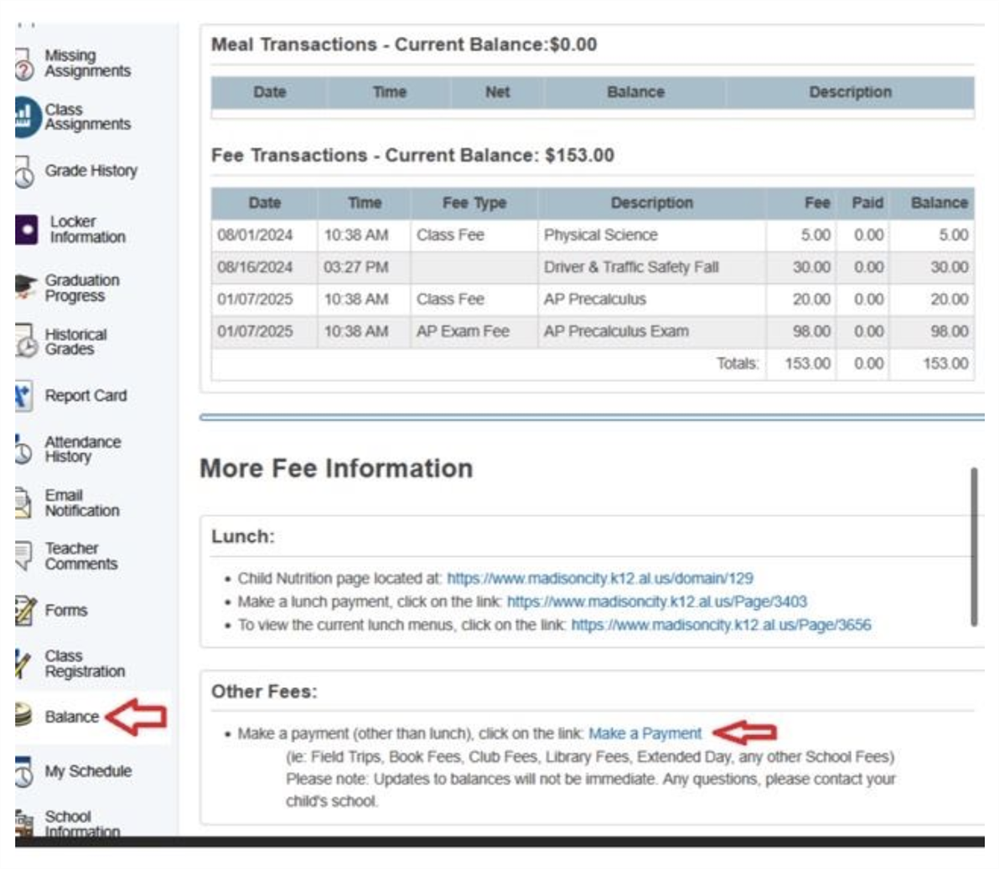Parents can easily make online payments through PowerSchool. This must be done through an internet-based browser system and not through the PowerSchool application for smartphones.
To access the online payment system, log in to your student’s PowerSchool portal. On the left-hand menu, click the “Balance” icon, which looks like a stack of coins.
Under “Other Fees,” select “Make a Payment.” You’ll be redirected to the ESchool Payments website.
Click “Proceed to Payment Pages,” then select the appropriate Liberty Middle School extracurricular activity.
Payments made through this system go directly to the school cheer account.
There is a processing fee associated with using this system.
Steps:
-
Log into PowerSchool portal
-
Click “Balance” (coin icon)
-
Select “Make a Payment”
-
Choose “Proceed to Payment Pages”
-
Pick Liberty Middle activities
-
Submit payment to cheer account
We also allow check or cash payments. Please email Coach Marr (mrmarr@madisoncity.k12.al.us) with concerns.